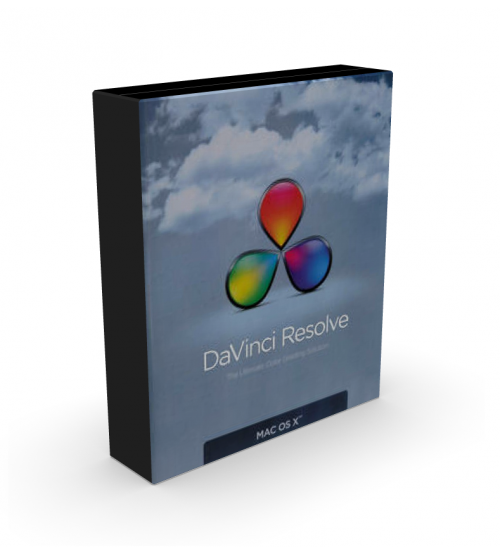Blackmagic Design Davinci Resolve Studio
Product Description
Unlimited Grades
DaVinci Resolve uses node based processing where each node can have color correction, power windows and effects. You can join unlimited nodes sequentially, or in parallel to combine grades, effects, mixers, keys and custom curves.
Powerful Primaries
Get perfect looking images with the world's most powerful primary color corrector for setting lift, gamma and gain with the control of YRGB colorspace. Primary control includes shadows, midtones and highlight log controls with offset.
Precision Secondaries
Target specific colors or areas of the image with secondary color correctors. DaVinci Resolve includes precise color qualification that lets you target colors with clean edges so no matter how complex your grade, it always blends seamlessly.
Optical Reframing
When you need to reframe a shot, it's vital that you don't loose quality. DaVinci Resolve includes optical quality sub pixel processing so when you reframe, or even zoom into a shot, quality is retained. This lets you fix shots with full quality.
Image Stabilizer and Tracker
Includes the world's most powerful 3D tracker for locking Power Windows to on screen objects. No more time wasting on keyframe generation! You can also image stabilize to clean up shots that would otherwise be unusable!
High Dynamic Range
DaVinci Resolve supports HDR source images with real time display, blending and grading for incredible control over your shot. DaVinci Resolve also supports the 16-bit floating point ACES colorspace so you get full quality and dynamic range.
RGB Mixing
For extreme looks and innovative creative styles, DaVinci Resolve supports RGB mixer grading to control individual red, green and blue gain for each color channel, blend and mix channels. You can even swap inputs for extreme effects.
Custom Curves
When you're after subtle control, custom curves let you define a custom gamma curve that's applied for your corrections. This can be ganged for all channels or set per channel. Custom curves also support YSFX luminance and saturation effects.
HSL Curve Grading
Curve grading is a very popular grading method and lets you adjust colors on a curve graph with a workflow that's similar to grading with popular editing software. You can control high and low clip per node, and set high and low clip softness.
Power Windows
Invented by DaVinci, Power Windows revolutionized grading. DaVinci Resolve features unlimited windows with circle, linear, polygon and PowerCurve shapes. Windows have mask control with inside and outside grading and full multi point tracking!
Real Time Noise Reduction
When running powerful CUDA based hardware with DaVinci Resolve, you can take advantage of digital noise reduction. DNR is perfect for removing noise in digital cameras, and you can even apply noise reduction within Power Windows!
Keyframe Timeline
The built-in keyframe timeline lets you see color corrections, shot framing and transitions in a separate timeline per clip. You can adjust every grading parameter with auto key-framing and adjustable dynamics.
Color Decision Lists
DaVinci Resolve supports ASC color decision lists including full slope, offset, power and saturation metadata. All CDL events are synchronized with EDL events including additional support for stereoscopic 3D size data.
Gallery Stills and Grades
When you're grading, it's important to keep stills from earlier in the job so you can compare shots to keep your grades consistent. DaVinci Resolve's Gallery lets you quickly save and share stills and also copy color grades from your work.
Dailies and Metadata
For on set editing and grading, DaVinci Resolve includes dailies tools for syncing audio and to manage and edit metadata. The one click sync links full quality camera images with system audio for quick on set grading, preview and render.
3D and 1D LUT Support
Work with 1D and 3D LUTs simply and easily. DaVinci Resolve supports open standard .cube files and you can add LUTs for input, output and display, or even a LUT for every node! You can even create a 3D LUT from any grade with a single click.
Copy and Paste Grades
When you're working with media shot on the same location, with the same camera, then the copy and paste grade feature dramatically speeds up your work. Copy grades to any clip, or even a range of clips, and even copy camera raw metadata.
Real Time Proxies
Sometimes when you use lots of nodes on a high resolution source clip you might run out of GPU processing to play real time. No problem with DaVinci. Simply turn on real time proxies and then play, even when adding even more grades.
Video Formats
DaVinci Resolve is resolution and frame rate independent so it supports all video formats. You can work in SD, HD, 2K, 4K and even higher resolutions. Video I/O formats support 4:2:2 color space as well as RGB color space. When combined with Blackmagic Design DeckLink or UltraStudio capture and playback, you can work in RGB via 3 Gb/s SDI or dual link HD-SDI directly from within DaVinci Resolve! DaVinci Resolve also supports real time monitoring while grading.
Support More File Formats
No other system handles more types of file formats so you can grade virtually anything a client brings through the door! DaVinci Resolve allows full unlimited grading of raw RED, ARRI and Sony files in real time so you're not limited by rendering before grading. Choose from a huge range of file formats including CinemaDNG, DPX, CIN, QuickTime, DNxHD and native RAW files with full de-bayer all in real time. You can even work with TIFF, JPEG, TGA and BMP and multi channel audio.
Multi Track XML Support
Move your projects between your favorite NLE software and DaVinci Resolve and add professional color correction to your edit! DaVinci can be used on set, to grade shots before the edit, or after to grade and re-render the final master in a deeper bit depth. DaVinci supports XML import and export from Final Cut Pro X and any color grades in Final Cut Pro become DaVinci grades once imported. DaVinci Resolve also supports Final Cut Pro 7, Adobe Premiere Pro and also Avid AAF.
Built-In Editing
When you need to make adjustments to your job, it's easy to use the built-in DaVinci editing feature in the conform page. Conforming in DaVinci lets you grade from the original high bit depth and full resolution camera files, and keep all this quality all the way through to the final rendered master. DaVinci editing features full multi track support, preview of all tracks in real time, plus supports full drag and drop editing in the timeline. You can mark edit points, insert into tracks, delete clips and more.
Superior 3D Tools
DaVinci Resolve has a powerful 3D toolset for advanced jobs. DaVinci Resolve allows real time concurrent grading and display of stereoscopic 3D timelines, as well as side by side, line by line, checkerboard and anaglyph comparison between eyes. DaVinci Resolve also includes the most advanced automatic 3D alignment tools to remove slight errors between cameras on 3D rigs at the push of a button. DaVinci Resolve features a massive 3D toolset that makes stereoscopic 3D grading easy.
4K Grading and Monitoring
DaVinci Resolve for Mac, Windows and Linux offer 4K monitoring when combined with the DeckLink 4K video card. With DeckLink 4K and a 4K projector or monitor, your DaVinci Resolve grading suite offers the highest quality grading and display in the industry, so you can see every subtle detail of your grade on any screen size.
| Technical | |
| Warranty | Non Warranty |